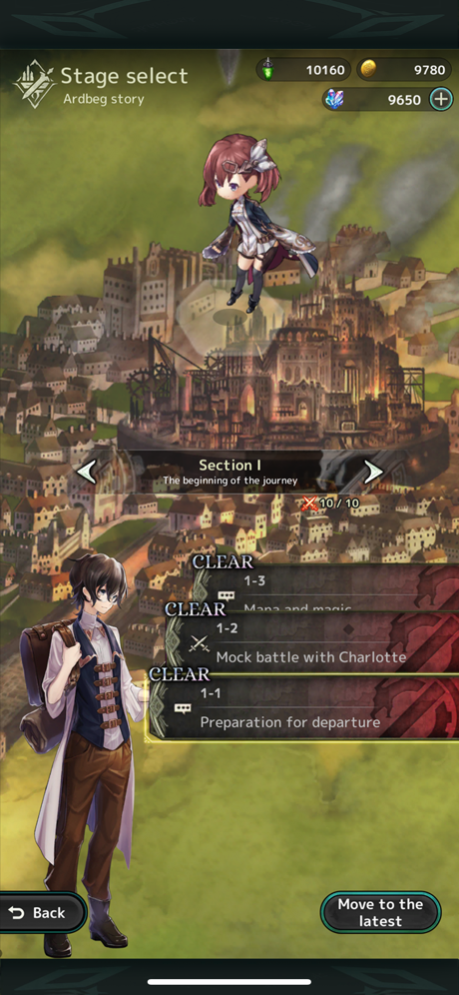LostArchive 01.05.04
Continue to app
Free Version
Publisher Description
Main theme is worked by 「Yoko Shimomura」, and many famous producers works on
「Card」×「Board」New type PvP simulation game
■The online card game which 「Choose」and「Placement」hold the key
Selected cards in your hand places on square on field. So, Lost Archive is online card game which has two characters 「Card game」and 「Board game」
■Various enjoyable way for playing card game
Online battle with other players around the world in real time, and story mode that enjoys story and plays against NPC has been installed.
Lost Archive is ready for various enjoyable playing way that conventional card game never had. For example,「Deck sharing」system which you can share your own deck with other players, and use deck other player made. Also,「Collection」that you can get card with illustrator sign
■Many famous creators working on
Main theme is worked by 「Yoko Shimomura」, and producers such as many famous illustrator works on making card illustrations.
・Illustrators
Izumi/Eiji Tozuka/Takeshi Ogata/Kogetombo/Koharu Sakura/Shishizaru/Takuya Fujima/Poyoyon・Rock/Haruhiko Mikimoto/Zero Miyama/Minami Yaegashi/lack etc...
・Music
Yoko Shimomura/Sakujo
公式サイト:https://www.lost-archive.jp/
Official site:https://www.lost-archive.jp/
公式Twitter:https://twitter.com/lost_archive_pr
Official Twitter://twitter.com/lost_archive_pr
Apr 29, 2020
Version 01.05.04
[Ver1.5.4] Update contents
Add new card
Add new supply
Some minion size adjustment
Some voice added
About LostArchive
LostArchive is a free app for iOS published in the Action list of apps, part of Games & Entertainment.
The company that develops LostArchive is Clover Lab.,inc.. The latest version released by its developer is 01.05.04.
To install LostArchive on your iOS device, just click the green Continue To App button above to start the installation process. The app is listed on our website since 2020-04-29 and was downloaded 2 times. We have already checked if the download link is safe, however for your own protection we recommend that you scan the downloaded app with your antivirus. Your antivirus may detect the LostArchive as malware if the download link is broken.
How to install LostArchive on your iOS device:
- Click on the Continue To App button on our website. This will redirect you to the App Store.
- Once the LostArchive is shown in the iTunes listing of your iOS device, you can start its download and installation. Tap on the GET button to the right of the app to start downloading it.
- If you are not logged-in the iOS appstore app, you'll be prompted for your your Apple ID and/or password.
- After LostArchive is downloaded, you'll see an INSTALL button to the right. Tap on it to start the actual installation of the iOS app.
- Once installation is finished you can tap on the OPEN button to start it. Its icon will also be added to your device home screen.